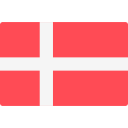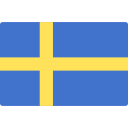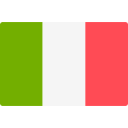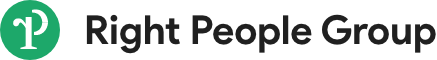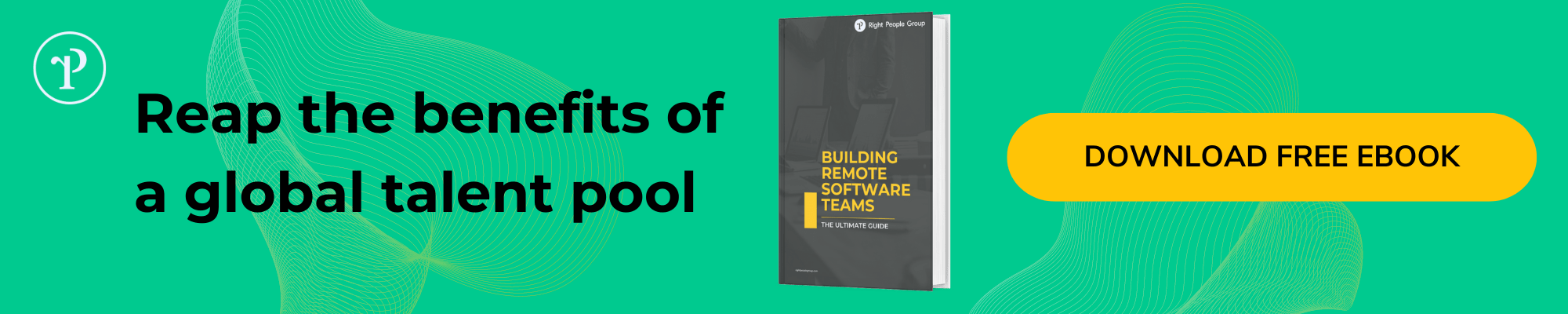A hybrid meeting is a meeting that combines elements of both in-person and remote meetings. Hybrid meetings are today’s new normal, as they allow for greater flexibility and accommodate a variety of meeting needs.
There are a few things you can do to make sure your hybrid meeting is a success, from start to finish. Here are some tips:
1. Make sure all participants are aware of the format ahead of time.
The first step to ensuring a successful hybrid meeting is to make sure that all participants are aware of the format ahead of time. This means sending out a clear agenda and providing instructions on how to join the meeting, whether it be through a video call, phone, or in person.
If you are the one organizing the meeting, make sure everyone has the same information and is on the same page.
2. Have a designated leader for each meeting type.
If you are running a hybrid meeting, it is important to have a designated leader for each meeting type. This way, each meeting type can run smoothly and efficiently. For example, if you are having a video conference, make sure there is someone in charge of running the video conferencing software and keeping everyone on track.
Similarly, if you are having a physical meeting, make sure there is someone responsible for keeping everyone on track and keeping the meeting moving forward.
3. Make sure to test your technology ahead of time.
One of the most important aspects of a successful hybrid meeting is making sure that your hybrid meeting technology is up and running before the meeting starts. This means testing your video conferencing software, audio, and any other technology you plan on using during the meeting.
Ask your remote attendees to check that everything is working on their side, too. By doing a quick test run beforehand, you can avoid any potential technical issues that could occur during virtual meetings.
4. Consider the needs of all participants.
This means taking into account time zones, schedules, and any other factors that could impact someone’s ability to participate in the meeting. To accommodate remote attendees and for maximum participation, it is best to offer a variety of meeting times and types. For example, you could have an in-person meeting for those who are local, a video conference for those in different time zones, and a phone call option for those who cannot make either of the previous two options.
5. Get everyone on screen.
If you are using video conferencing software, it is important to get everyone on the screen during the meeting. This way, everyone can see each other and feel more connected. Make sure to give people time to adjust their audio and video settings so that they can be seen and heard clearly.
It’s inevitable that internet connections aren’t always perfect, so keep in mind that sometimes, virtual attendees will have to turn off their video to get better sound quality.
Remind remote employees and participants that if it isn’t possible to get on screen, consider using a chat function to communicate. You may want to use this function even if everyone is on screen so that people can type out any questions or comments they have without interrupting someone who’s speaking.
6. Make sure to mute all non-essential noise.
Just like physical meetings, running a meeting in a virtual environment requires taking steps to minimize distractions. This includes muting phones, putting pets in another room, and anything else that could create background noise and interfere with the meeting. By reducing distractions, you can ensure that everyone is able to focus and participate in the meeting.
7. Keep the meeting focused.
The worst thing that can happen during a meeting is for it to become unfocused and derailed. In order to avoid this, it is important to keep the meeting focused. This means having a clear agenda and sticking to it. It is also important to limit side conversations and tangents. By keeping the meeting focused, you can ensure that everyone stays on track and that the meeting is productive.
8. Don’t forget the people who aren’t in the same room
It can be easy to focus on in-person attendees and forget about remote colleagues attending the meeting. However, it’s important to make sure that all meeting attendees feel included, especially if they aren’t physically in the meeting room.
One way to do this is to have a “remote first” policy, which means that when people are speaking, they should always address the entire group, not just those who are in the room. This way, everyone feels like they are part of the conversation.
You can also use visuals to help include everyone in the meeting. For example, if you are presenting a slide deck, make sure to send it to everyone in advance so that everyone can follow along.
Check for interactions from remote participants via the chat channel in your virtual meeting if you have one, or ask them directly if they have any questions or comments.
9. Take breaks as needed.
When you have meetings that need longer attention spans, such as presentations or training, it is important to take breaks as needed. This allows everyone to stay focused and engaged during the meeting. Breaks also give people a chance to get up and move around, which can help with blood circulation and energy levels. It also gives people a chance to stretch their legs or grab a quick snack. Breaks can help to refocus everyone and keep the meeting on track.
10. Make sure to follow up.
The last step to ensuring a successful hybrid meeting is to make sure to follow up after the meeting. This means sending out minutes or a summary of what was discussed. This helps to ensure that everyone is on the same page and that nothing was missed. Following up also allows you to collect feedback from participants and make any necessary changes for future meetings.
Final thoughts
Running a hybrid meeting can be challenging, but by following these tips, you can ensure that your meeting is a success. With a little bit of planning and preparation, you can make sure that everyone is able to participate and that the meeting is productive.