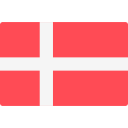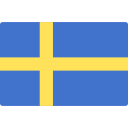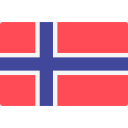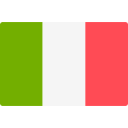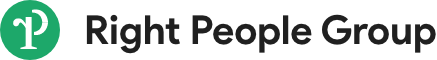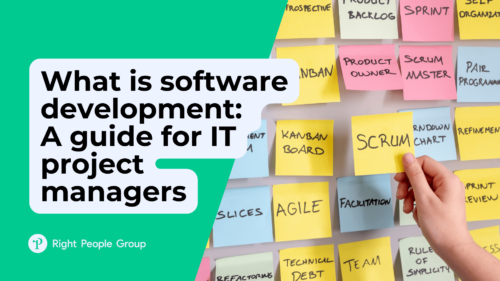Customizing SAP systems is a common step businesses take to meet their unique needs. It’s a way to ensure the software supports specific business processes in a way that’s just right for them.
But with customization comes risk, and it’s important to manage these risks to keep operations smooth and efficient.
Common types of SAP customizations
When we talk about customizing SAP, we’re looking at several ways to make the system fit specific business needs. Here’s a rundown of the common types of customizations you might encounter:
User interface changes
Adjusting the user interface in SAP applications allows users to have a more tailored experience. Changes can range from modifying the layout to ensure that the information they need is presented clearly, to developing entirely new interfaces that are responsive across various devices, including smartphones and tablets.
Business process adjustments
Companies often find that their unique operational methods aren’t fully accommodated by SAP’s standard processes. To bridge this gap, the system’s workflows can be reconfigured to align with the specific ways a company conducts its business, from sales to day-to-day operations and customer service.
Integration customizations
A seamless flow of information between SAP and other systems is crucial for businesses that rely on diverse software solutions. Custom integration work ensures that SAP can exchange data and functions reliably with these systems, maintaining efficiency and coherence across the business’s technological ecosystem.
Reports and analytics
Tailoring reports and analytics within SAP enables businesses to extract and interpret the data that matters most to them. By customizing these functions, companies can generate insights in a format that is most useful for decision-making, ensuring that critical information is highlighted and easily accessible.ow exactly what the company needs to know, in a format that makes sense for them.
Custom development
Sometimes, a business needs something very specific that SAP doesn’t offer right out of the box. That’s when custom development comes in. Developers can write new code to add completely new functions to the system. This could be anything from a unique way to handle data to a new method for managing resources.
Custom development methods in SAP
Sometimes the standard SAP setup isn’t enough for what a business needs. That’s when you might use special customization tools like user exits, customer exits, and business add-ins, also known as BADIs.
User exits are spots in SAP where you can add your own code without messing with the main system. They’re like adding extra buttons to a remote control that only your company uses.
Customer exits are pretty similar but give you more room to play around. SAP put these in so businesses can add their own stuff where they need to.
BADIs are the newer way to make changes. They’re built into SAP and let you plug in new features. They’re made to be used over and over and can be changed up to fit different situations.
These tools are great for making SAP work just right for your business, but remember, the more you customize, the more you have to keep an eye on things so they don’t get too complicated.
The risks with SAP customizations
While customizations can significantly improve system functionality, they also introduce certain risks.
Updates become a headache: Customized systems can struggle with SAP’s standard updates, leading to extra work and costs. Also, customized configuration can sometimes lock you into an older version of SAP, as upgrading to the latest version could require re-implementing customizations from scratch.
Performance might dip: If customizations aren’t done with care, they can slow down the system or cause unexpected issues. This means longer response times for users, which can be critical in time-sensitive business operations.
Data gets messy: Customizations can lead to errors in how data is processed, affecting key business processes. Data integrity issues can have a domino effect, potentially leading to flawed forecasting, inventory mishaps, and financial discrepancies that can affect the bottom line.
Support becomes tricky: SAP’s standard support might not cover your custom tweaks, which can leave your team in a tough spot if something goes wrong. Troubleshooting becomes more complex and time-consuming when dealing with customizations, which can lead to longer downtimes.
Integration issues: Customizations might not play well with other systems, especially if you’re working across different platforms or with mobile devices. Integration challenges might not only affect current operations but can also limit the ability to adopt new technologies or connect with emerging business partners that use different systems.
Keeping customizations on track
To avoid these pitfalls, there are example strategies you can put in place:
1. Assess the true need: Before you customize, make sure it’s necessary. Sometimes the standard SAP setup or another system might do the job without any changes.
2. Keep it minimal: Only customize what you absolutely need to. The more you change, the more you risk.
3. Document and test: Keep records of what you change and test thoroughly to avoid data integrity issues.
4. Use experienced developers: Make sure the people working on your customizations know both SAP and your business’s specific needs.
5. Plan for the future: Think about how customizations will affect upgrades and maintenance down the line.
6. Ensure smooth integration: Your customizations should work seamlessly with other systems and platforms.
7. Train your users: Make sure the people using the system know how to handle the new customizations.
8. Monitor and adjust: Keep an eye on how the customizations are working and be ready to make changes if needed.
Wrapping it up
Customizing your SAP system can give your business the edge it needs, but it’s not without its risks. As IT project management consultants, it’s your role to ensure that these customizations deliver benefits without disrupting the business. With careful planning, minimal changes, and ongoing monitoring, you can help your clients make the most of their SAP system while keeping risks in check.
Looking for skilled SAP consultants?
If you need an SAP consultant to guide your project to success, Right People Group is here to help. We’ve been matching businesses with specialized IT and business consultants since 2007. Our consultants are vetted for their expertise and their ability to deliver results affordably.
Get in touch with us, and we’ll find you an SAP consultant who fits your project just right.