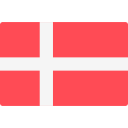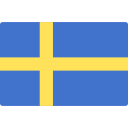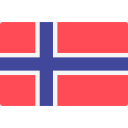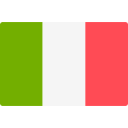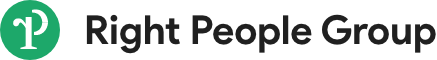In a world where smartphones are a staple in daily life and over 4.6 billion people globally rely on them, creating a mobile app has become a key strategy for businesses to engage with customers.
However, most businesses make the same mistake over and over again when creating apps: Rushing into app development. They skip the market research, user analysis, and thorough planning — presumably because these steps are time consuming. Besides, they “know” what users want. In the end, they have apps that users don’t need, or don’t like using.
In this article we get into the 5 steps you shouldn’t skip when creating your own app or an app for your business, so that your users love your app, and it helps your business.

Step 1: Define your vision for your mobile app
Starting your app development without a defined goal can lead to confusion and inefficiency. Your app needs a specific aim, like PayPal’s focus on simplifying online transactions, or Netflix’s commitment to providing accessible entertainment. A vague purpose may result in an app that fails to capture user interest.
Identify and understand your audience
Neglecting the step of pinpointing your target audience can create a disconnect between your app and its users. For example, Duolingo caters to a wide range of language learners, from casual to serious, which is key to its success. An app that doesn’t resonate with its intended users often remains unused, regardless of its technical prowess.
Differentiate your app in the market
Without a unique feature, your app can easily get lost among competitors. WhatsApp, for instance, stood out in the messaging app market with its user-friendly design and privacy features. An app that doesn’t offer something unique may struggle to gain traction in stores like Google Play or the Apple App Store.
Align the app with your business objectives
If your app doesn’t align with your broader business strategy, you might miss critical opportunities for growth. Amazon’s mobile app, for example, seamlessly extends the shopping experience from the web to mobile, enhancing customer engagement. A misalignment here could lead to disjointed experiences and potential revenue loss.
Plan for sustainability and growth
Failing to plan for the future can make your app quickly become outdated. Apps like Instagram keep users engaged with regular updates and new features. Without a strategy for adaptation and growth, an app risks becoming irrelevant in the fast-paced app market.
Step 2: Validate your app idea thoroughly
Validating your app idea is an important step in the mobile app development process. This stage requires you to go beyond personal assumptions and engage with potential users to gather feedback. Whether you’re developing a native app for iOS or Android, or a cross-platform application, this step is fundamental to your app’s success. Here’s how you can effectively validate your app idea:
Conduct user surveys
Use online survey tools to gather quantitative data. These surveys should ask potential users about their preferences, desired features, and overall interest in your app idea. The data collected will provide a clear picture of the market demand for your app.
Engage in user interviews
Personal interviews offer in-depth insights. These discussions should focus on understanding the specific needs and opinions of your target audience. This feedback will guide the development of your app’s features and overall user experience.
Create a prototype
A prototype is a preliminary version of your app that you can use to gather initial reactions and feedback. Tools like InVision and Adobe XD are great for creating interactive prototypes. Feedback from these prototypes is critical for refining your app’s design and functionality.
Use focus groups
Focus groups can provide diverse perspectives on your app. These discussions often reveal new insights about what users like and dislike, which can be extremely helpful in fine-tuning your app idea.
Analyze competitors
Looking at similar apps can provide valuable information. Understanding what competitors are doing right or wrong helps in identifying opportunities to make your app stand out in the market.
Leverage social media
Social media platforms can be used to reach a wider audience for feedback. Polls and discussions on these platforms can provide a broad view of how your app idea is perceived.
Run beta testing
Beta testing allows you to test your app in real-world scenarios. This stage of testing is key for identifying any issues and gathering feedback on the app’s performance and user experience.
Step 3: Understand your target user deeply
Successful mobile app development relies heavily on knowing your target audience. This approach ensures your app’s design and functionality align with user needs, whether for Android or iOS platforms. Here’s how to effectively understand your users:
Conduct comprehensive user research
Identify your audience: Define who your app targets. Knowing whether your audience comprises young adults, professionals, or another group helps tailor the app to their specific needs.
Use surveys and interviews: Collect data directly from potential users. Surveys and interviews can provide insights into their behaviors, preferences, and challenges.
Analyze competitor reviews: Check out user feedback on similar apps. This can highlight what users enjoy and what they feel is lacking, guiding improvements in your app.
Implement continuous feedback loops
Beta testing: Release a beta version of your app to gather early feedback. This allows you to make adjustments before a wider release.
In-app feedback tools: Include tools within your app for users to easily provide feedback, such as surveys or feedback forms.
Monitor user behavior: Use analytics to understand how users interact with your app. Pay attention to popular features and areas where users encounter difficulties.
Focus on user interface and design
Intuitive design: Ensure your app is user-friendly and easy to navigate. A complex interface can turn users away, regardless of your app’s capabilities.
Personalization: Features that allow users to customize their experience can lead to higher engagement and satisfaction.
Accessibility: Make your app accessible to all users, including those with disabilities. Consider incorporating text-to-speech, color contrast options, and straightforward navigation.
Cater to different platforms
Android app vs. iOS app: Recognize the different expectations of Android and iOS users. Adapt your app’s design and functionality to each platform’s norms.
Cross-platform development: For cross-platform apps, ensure consistency and seamless functionality across various devices and operating systems.
Understand and incorporate user needs
Solve real problems: Ensure your app addresses a genuine need or problem for your target audience. It should provide a tangible benefit or solution.
Update regularly: Keep your app relevant and up-to-date with regular updates, adapting to changing technology and user preferences.
Step 4: Start with a minimum viable product (MVP)
A minimum viable product, or MVP, is a foundational strategy in mobile app development. This approach involves launching a basic yet functional version of your app, focusing primarily on the core features.
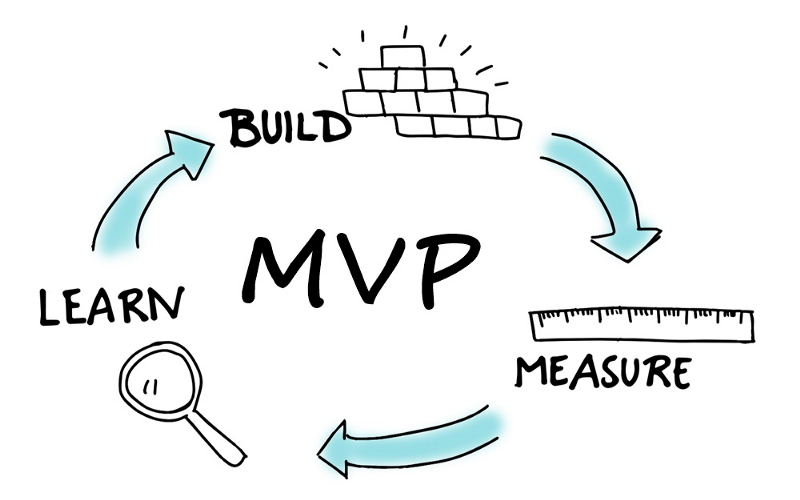
The MVP strategy. Source: thestartupfactory.tech
The MVP strategy is effective for both complex and simple mobile apps, providing a practical pathway to test and refine your app based on real-world user feedback.
Here’s how an MVP can benefit your mobile app development project:
Core feature focus: The MVP approach encourages you to concentrate on the essential features of your app. This focus helps in developing a straightforward solution that addresses the primary needs of your users.
Market testing: An MVP allows you to introduce your app to the target audience early. This early exposure is crucial for gathering user feedback, which can guide future development and feature enhancements.
Cost efficiency: Developing an MVP requires less initial investment compared to a full-featured app. This strategy makes it more affordable to enter the market and allows for spreading development costs over time.
Faster market entry: With an MVP, you can launch your app quicker. This fast entry into the market, be it the Apple App Store or Google Play Store, is a strategic advantage, allowing you to establish a user base while continuing app development.
Iterative development: The MVP fits well with agile development methods. This iterative approach to development ensures your app evolves with ongoing user feedback, keeping it relevant and user-friendly.
Key components of an effective MVP:
Identify and develop key features: Focus on the features that are most important for solving your user’s primary problem.
User-friendly design: Ensure the user interface is intuitive and easy to navigate.
Initial testing: Launch the MVP to a select group of users or beta testers for initial feedback.
Feedback analysis: Use the feedback to understand what users like and what needs improvement.
Plan further development: Prioritize additional features and improvements based on user feedback.
Step 5: Iterate based on user feedback
Regularly updating and refining your app based on user feedback is key to maintaining its relevance and success, especially in dynamic app stores like the Apple App Store and Google Play Store. Here’s a more natural, straightforward approach:
Collect feedback continuously: Keep an ear to the ground by regularly gathering user feedback. This can be through direct methods like in-app surveys or indirectly through reviewing online feedback and monitoring app usage patterns.
Sort and prioritize feedback effectively: After collecting feedback, it’s important to sort it out. Focus on what will most improve the user experience, what issues are most commonly raised by your users, and which changes are feasible to implement in your app development process.
Update your app with a focused approach: When you make changes to your app, make sure these updates are meaningful. It’s about finding the right balance between introducing new features and polishing existing ones. Always test these changes in a controlled setting to ensure they hit the mark.
Inform your users about new updates: Communication is key. When you roll out new updates, let your users know through update notes in the app stores, push notifications, or emails. This keeps your users engaged and aware of the improvements.
Assess the impact of your updates: Once you’ve made changes, take the time to see how they’re performing. Look at how they’re affecting user engagement, satisfaction, and overall app performance. This feedback will guide your next set of improvements.
Top tip: Leverage no-code platforms for efficient app development
No-code platforms like Bubble and Adalo are making app development easier, especially for those who are new to it. These platforms let you quickly build and test app ideas without needing to know a lot about coding. Here’s why they’re helpful:
Easy to use: No-code platforms are simple to use. They have a straightforward setup where you can drag and drop elements to build your app for mobile devices, making it easy for anyone to get started.
Fast prototyping: You can quickly make a basic version of your app to see how it works and get feedback. This is important for testing your idea early on.
Key features
Here are some of the standout features of no-code platforms:
Visual development: These tools let you build your app visually, streamlining the design and construction process.
Pre-built components: They offer ready-made templates and components that speed up development, so you can focus more on customizing your app.
Integration options: You can connect your app with various services and tools to enhance its functionality.
Things to consider
While no-code platforms are extremely useful, there are a few points to keep in mind:
Scalability: If your app grows, you might need advanced features that require some level of coding.
Customization limits: These platforms may have some limitations if you’re looking to build a highly specialized app.
Learning curve: While easier than learning to code, getting the most out of these platforms still requires some learning.
No-code platforms are a practical option for diving into app development. They’re particularly suited for creating both Android apps and iOS apps, whether it’s an ecommerce app or a basic utility tool. These platforms provide the flexibility and simplicity needed to bring your app ideas to life.
Need help finding expert mobile development consultants for your project?
Since 2007, Right People Group has been connecting businesses with top-tier mobile app development experts. Our commitment to efficiency and effectiveness in sourcing IT and business consultants has earned us the trust of many businesses.
What you can expect from us:
Quick matching: We value your time and strive to connect you with the ideal freelance mobile app developer promptly.
Quality assurance: Our freelance mobile app development consultants are not just skilled; they’re among the best. Learn about our selection process.
Personalized approach: Recognizing the uniqueness of each project, we match you with developers who meet your specific project needs.
Ready to find your ideal freelance mobile app developer? Contact us today and begin your search with confidence.
Conclusion
To sum up this guide, successful app development combines good planning, really knowing your audience, and listening to their feedback. Making a mobile app is a big move for any business, providing a direct way to reach customers and grow. In a market full of apps, these five steps are your roadmap to creating an app that stands out and helps your business keep up with the digital world. The top apps are those that keep improving and changing along with their users and new tech.
Related reading: