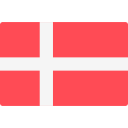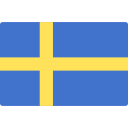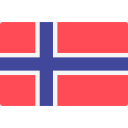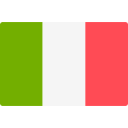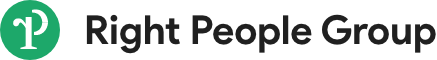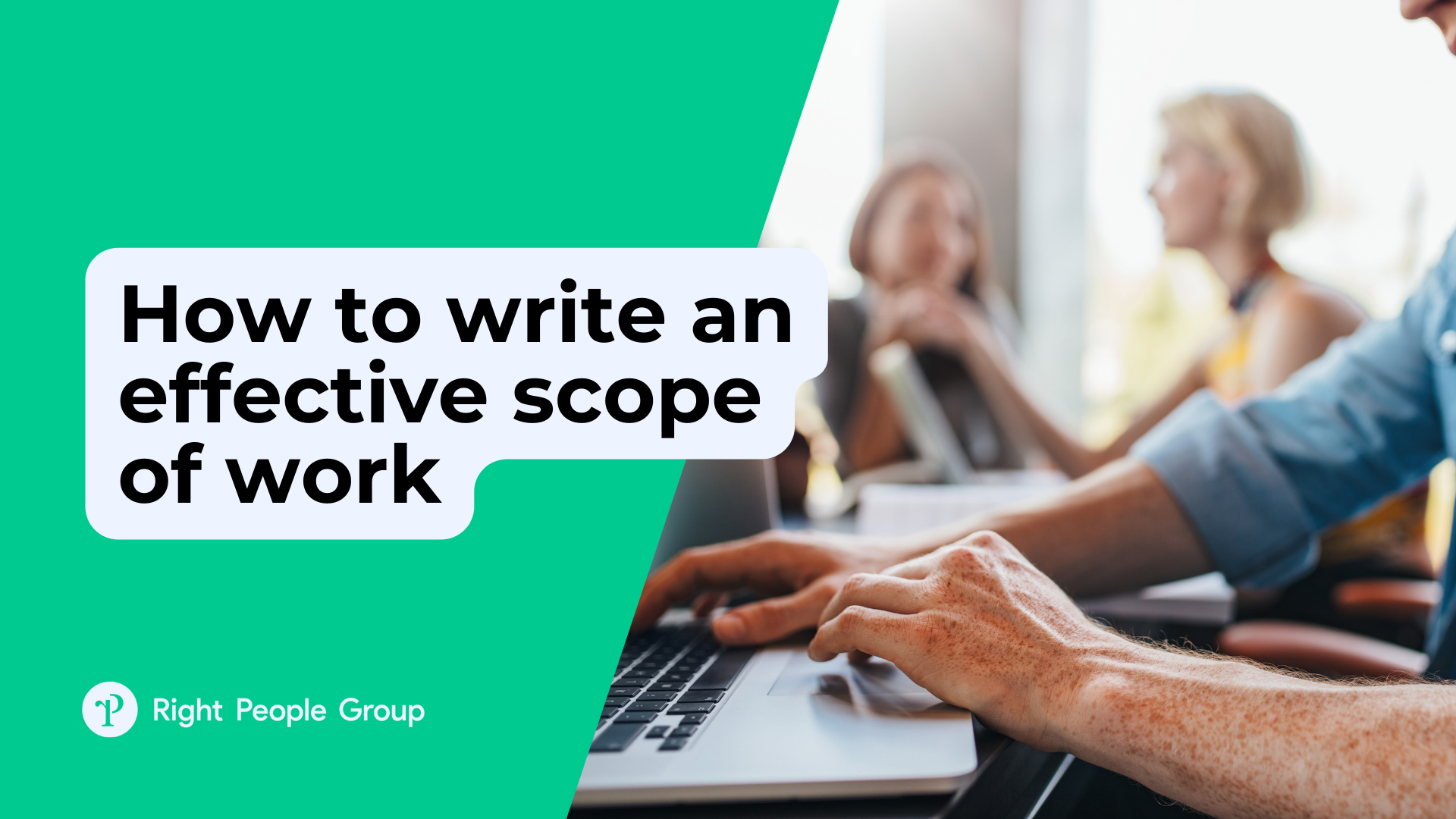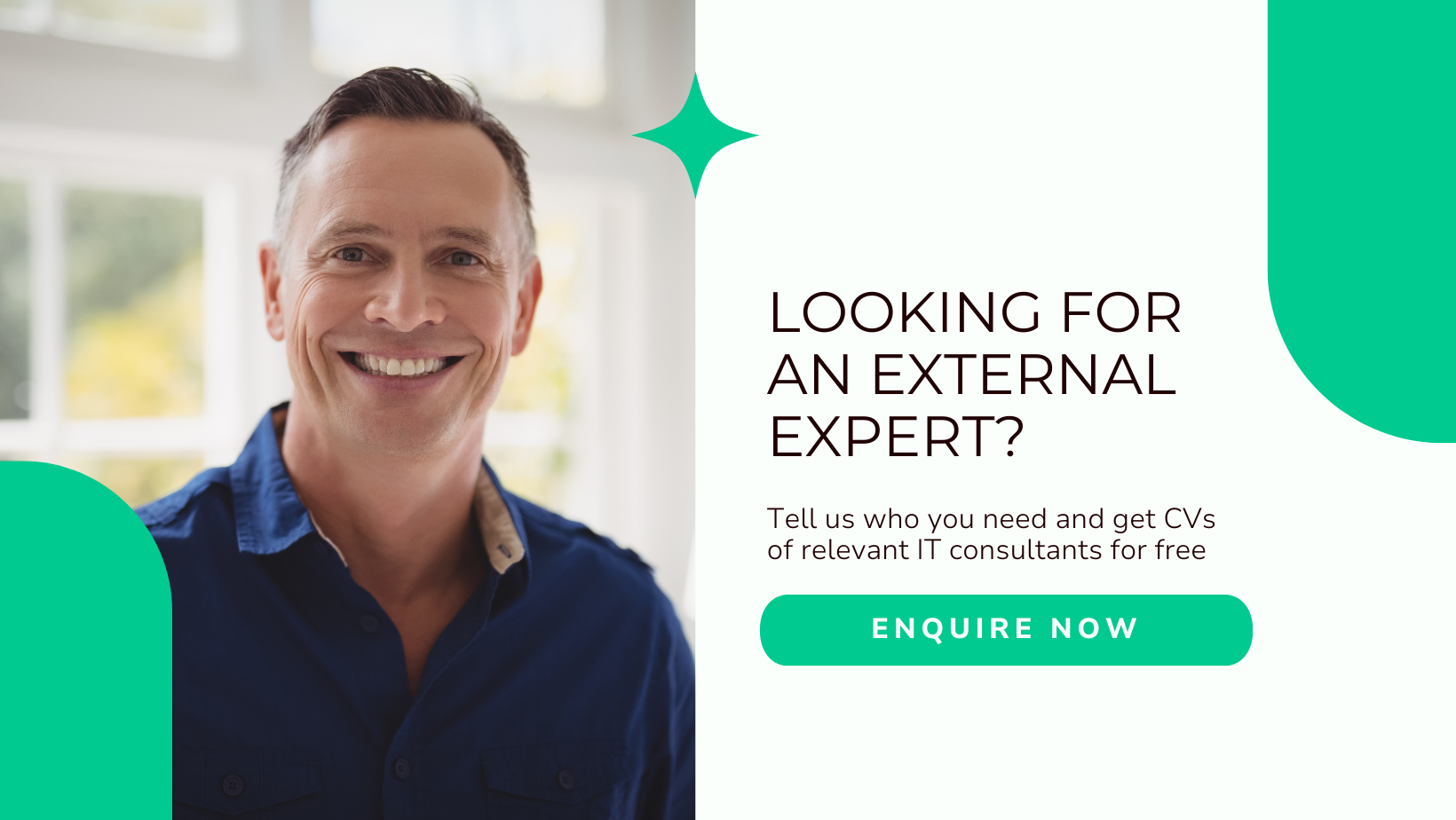When you’re kicking off a project and bringing in outside IT experts, writing a scope of work document (SOW) is your first big task.
This document is the playbook for the whole project. It sets expectations, defines the project boundaries, and establishes a clear understanding between your organization and the consultants.
Let’s break down how to build a scope of work that’s clear, thorough, and ready to guide your project to success.
Step 1: Begin with a project overview
When drafting your scope of work, the first thing to do is lay out the project overview. This part should clearly state the project’s name, detail who is involved, and outline the main goals you’re aiming to achieve.
It’s important to be concise yet thorough, ensuring that everyone, from project managers to the IT consultants, understands the project’s core objectives.
This overview acts as the foundation of your SOW document, setting the tone for the detailed planning and execution that will follow.
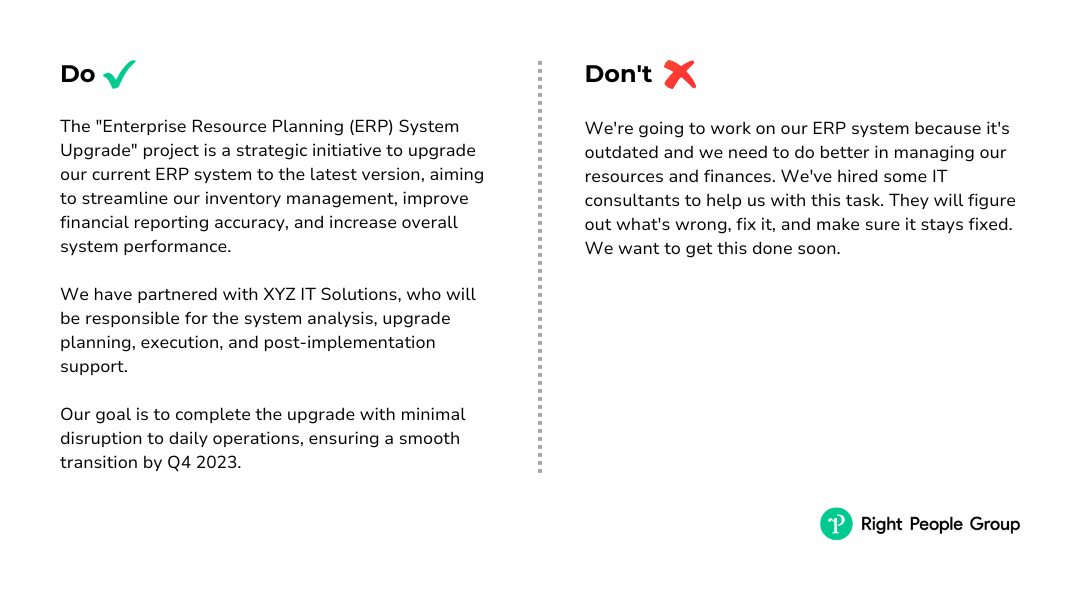
Step 2: Set specific project objectives
Project objectives should be clear-cut and detailed. You want project goals that you can check off a list, that make sense for your business, and that have a deadline.
This way, external IT consultants can see what they need to achieve, measure their progress, and stay focused on delivering results that matter to you.
Step 3: Detail the project deliverables
When you get to the part about project deliverables, you need to be as clear as a bell. State exactly what you expect the IT consultants to do. Here’s how you can break it down:
Software development: If the project involves creating a new software feature, describe what the feature will do and how it should work. Mention the programming languages and technologies that need to be used.
Testing: Explain what kind of testing is required. For example, you might need unit testing, system testing, and user acceptance testing.
Documentation: Specify that you need comprehensive documentation for the feature, including how to install it, how to use it, and troubleshooting common issues.
Deadlines: Set clear deadlines for each deliverable. If the new feature needs to be ready for testing by a certain date, make that clear.
This level of detail keeps everyone on the same page and helps to avoid any misunderstandings about what’s included in the project scope.
It also helps to prevent scope creep, which is when the project starts to become bigger than initially planned, often leading to delays and extra costs.
Step 4: Outline the project schedule
Creating a project schedule is a way to keep track of what needs to happen and when.
Here’s how you create a timeline effectively:
List the project milestones: Identify the major phases of your project. For an IT project, this might include the completion of the design phase, the end of the coding period, testing rounds, and the final implementation.
Set clear deadlines: For each milestone, assign a specific date. This helps everyone from project managers to IT consultants stay focused and work towards a common deadline.
Define dependencies: Make sure to note which tasks depend on others before they can start. This helps in planning the sequence of activities and ensures that the project flows smoothly without delays.
Step 5: Specify project management methodologies
Specifying project management methodologies in the scope of work is important because it ensures everyone is using the same playbook.
It helps keep the project on track, makes sure communication is clear, and that the project is managed in a way that fits the work being done.
Plus, it means the right software tools are in place to support these methods. This way, the project is more likely to finish on time, within budget, and to the quality expected.
In this section of the document, you should have the following:
Methodology: Clearly state whether you’re following Agile, Scrum, Waterfall, or another project management framework. This lets the consultants know the processes and principles that will guide the project’s execution.
Project management software: List the tools that will be used for project tracking and collaboration. If you’re using JIRA for issue and project tracking, Trello for organizing tasks on a Kanban board, or Asana for workflow management, specify this. It helps everyone understand where and how to communicate about the project.
Integration: Explain how these methodologies and tools will be integrated into your current systems. This ensures that the consultants can align their work with your operations from the start.
Training: If there’s a need for training on these methodologies or tools, mention it. This can be crucial for consultants who might not be familiar with your specific setup.
Step 6: Include payment terms and schedule
When you’re setting up your scope of work, you need to lay out when the IT consultants will get paid, how much, and what needs to happen for them to receive their payment.
Setting out payment terms ensures everyone knows what to expect financially, which helps avoid issues and keeps the project on track.
You’ll need to cover:
Payment milestones: List the specific points in the project when payments will be made. For example, after the completion of the initial system analysis or once a particular phase of the project is complete.
Project cost: Clearly state the total cost of the project. If the project is billed hourly or has variable costs, explain how these will be calculated and reported.
Financial arrangements: If there are any other costs or financial details like late payment fees, retainer fees, or expenses, these should be included here.
Step 7: Address project specifics and stakeholder roles
This section should detail the specific responsibilities of the stakeholders involved, the project team, the project manager, and IT consultants.
It’s important to outline the roles of all parties involved to ensure everyone is on the same page.
Outlining roles and responsibilities keeps the project organized.
It helps make sure that tasks aren’t duplicated and that everyone knows who to go to with questions or updates, which can save time and prevent mix-ups.
Step 8: Conclude with signature requirements
The SOW should end with a section for the business representative’s signature, making it a legally binding contract.
This formalizes the agreement and the commitment to the project details as outlined.
Conclusion
Wrapping it all up, if you make sure your scope of work includes clear project goals, a detailed list of what needs to be done, who’s doing it, and when it’s due, you’re setting up for project success. Keep it focused, avoid adding too much that isn’t needed, and you’ll have a solid plan that everyone involved can follow. This way, your project is more likely to finish on time and meet all your expectations, with your IT consultants knowing exactly what to do.